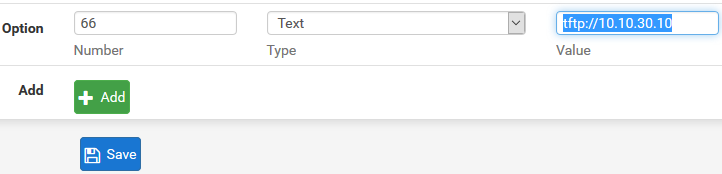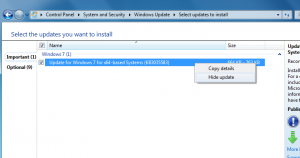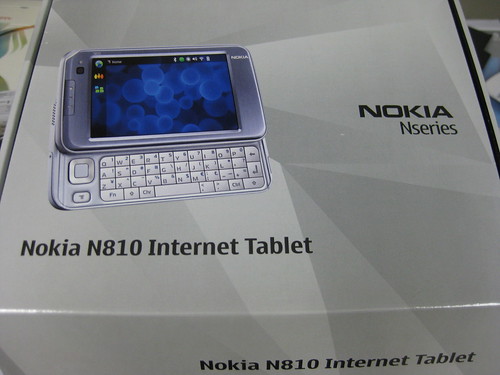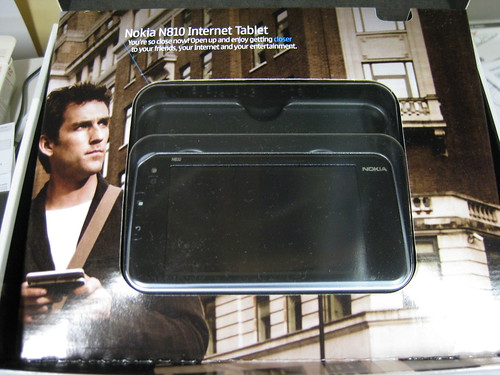I’ve done it, I’ve gone and ordered an Android based phone. A Nexus 5 to be specific.
I have 2 driving reason for this major decision. A) I feel Apple missed the boat by not releasing a larger screen iphone last year. (I want a slightly bigger screen). And B), I really want to move from my $100+/month verizon plan to something way more affordable. So, with this one purchase, I’m satisfying both needs.
I’m no Apple lover, but the iphone is where I started in the real smartphone world and am completely comfortable in it. Frankly, and this may come as a shock to you, but the Apple ecosystem works very well for me and my household. I use itunes as my media library, and own an iphone, 2 ipads, and 2 Apple TV’s. Plus my kids all have 4th gen ipods. Also the 2 AV recievers in my house support Airplay, and I use that feature A LOT! The way everything works together is quite impressive. I know there is a ton of itunes hate out there, but it works really well for me and has for years.
Odds are pretty good that Apple will release a larger iphone this year, but here’s the thing, It won’t be available on the alternate carriers right away (if at all). So if want a large screen now and want to pay less for service, Android is my only real option.
I have tons to say on this subject but don’t want this to be a ridiculously long post, so be sure to check back for more as this new chapter begins.